Manage Programme Records
Select from the following to manage programme records:
To add or edit a programme:
-
Navigate to Maintenance > Programmes > New Programme.
Alternatively, search for an existing programme.
The Programme Editor is displayed.
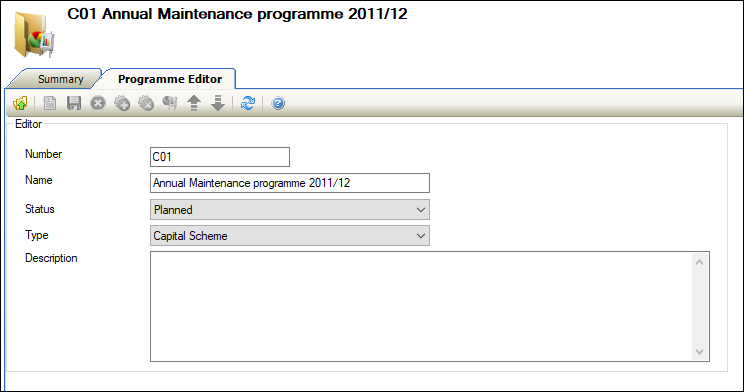
- Enter or edit the relevant details.
The fields on the Programme Editor are described in the following table.
| This field | Holds this information... |
|---|---|
| Number | A user-defined programme number. |
| Name | The name of the programme. |
| Status |
The programme status. Note: These can be defined in Programme Status reference data (accessed by navigating to Maintenance > Programmes > Programmes). |
| Type |
The programme type. Note: These can be defined in Programme Type reference data (accessed by navigating to Maintenance > Programmes > Programmes). |
| Description | A description of the programme. |
- Click Save.
You can view the programme forecast on the Summary tab of a programme record. The graph is calculated from the Project Forecast data against Projects which are linked to the Programme.
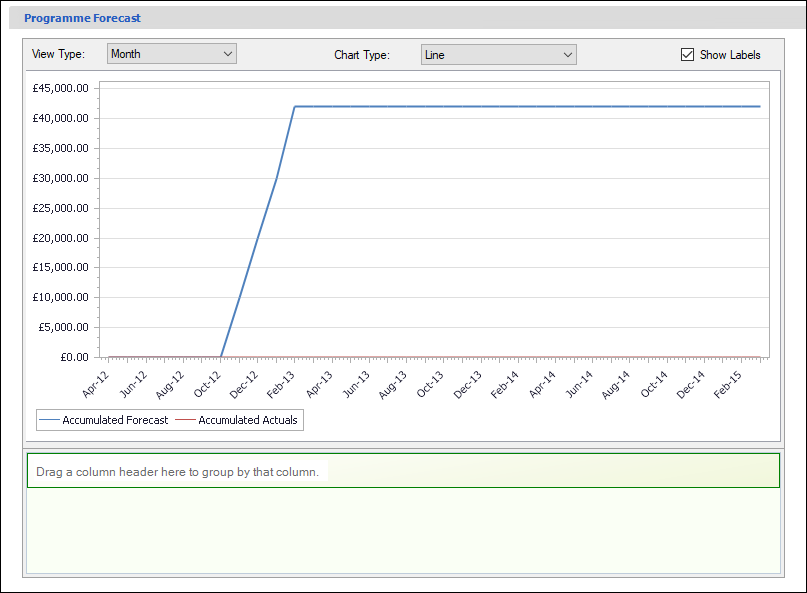
Use the Programme Forecast to:
- Change the x-axis to months or years by selecting from the View Type drop-down
- Change the chart type from the Chart Type drop-down
- Display or hide the labels by selecting or deselecting the Show Labels check box
- Hover over a plot point to view the forecast and actual figures
You can link a programme to another programme and create a parent/child relationship
To link to a child programme:
- Search for and open the relevant programme.
-
Click the Link to Child Programme(s) or Link to Parent Programme option in the Tasks panel.
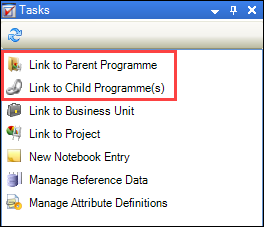
The Child Programme Picker or Parent Programme Picker window is displayed.
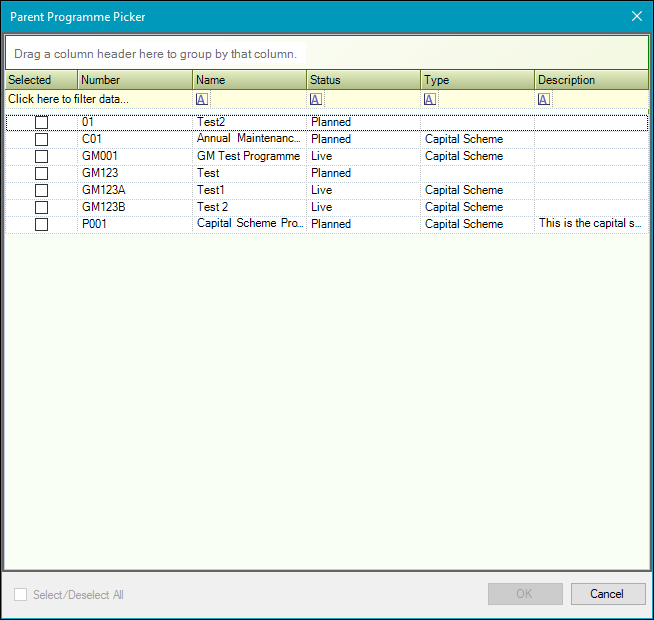
-
Click the Selected check box adjacent to the relevant programme record(s) and then click OK.
Note: You can only link to one parent programme.
To link a programme to a business unit:
- Search for and open the relevant programme.
-
Click the Link to Business Unit option in the Tasks panel.
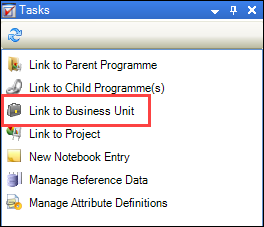
The Select business unit window is displayed.
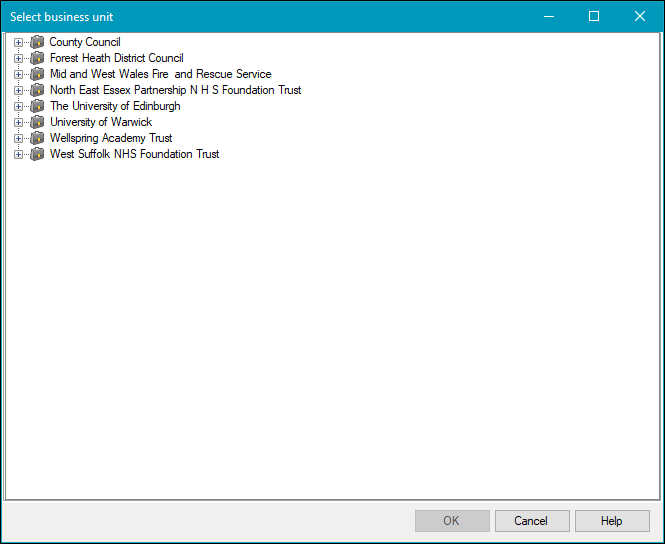
-
Select the relevant business unit and then click OK.
The Business Unit List screen is displayed with the new business unit.
To link a programme to a project:
- Search for and open the relevant programme.
-
Click the Link to Project option in the Tasks panel.
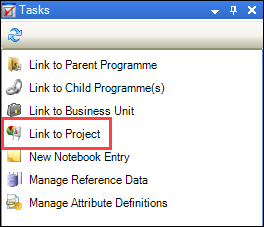
The Select Project To Add window is displayed.
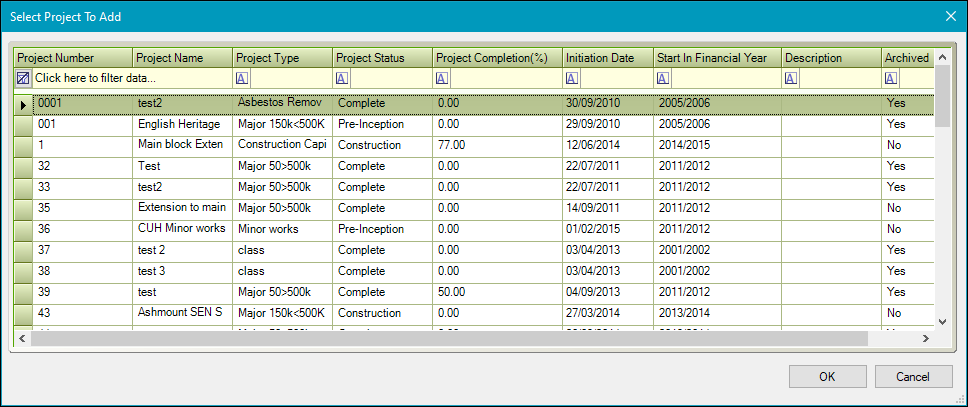
-
Select the relevant project and then click OK.
The Project List screen is displayed with the new project.
Refer to Programmes Reference Data for further information.
Refer to Manage Notes for further information.
Refer to Use Attribute Manager for further information.